Owning a business comes with various responsibilities. One of them is ensuring that your business has a strong online presence. Setting up your account on Google My Business is important because it allows you to manage your Google Business listing and the Google Maps listings. This improves your visibility and provides you with a consistent stream of customers.
You can be easily found on local searches if you have optimized Google My Business listing. This guide will help you register for Google My Business. Additionally, you will understand how to elaborate on your Google business listing, optimize your Google Maps listing, and improve your chances of being found.
Key Points
Creating an account for your company in Google My Business is a good step towards improving your online visibility
- Your local visibility is boosted by a well-structured Google My Business listing
- Creating a listing in Google Maps lets your clients know how to find and interact with your business.
- Alternating your Google Business Profile listing can provide you with new opportunities for Google searches.
- Keeping track of your GMB listing is important so you can outrank your competitors.
- The registration will be easier using the step-by-step instructions.
- Using Google My Business tips will allow you to maximize your listing.
Google My Business And Its Benefits Explained
Every business owner needs to promote their business to reach potential customers. Google My Business is a free tool that helps you manage your online presence. It also works with Google Search and Google Maps. By leveraging Google My Business, you can be more active in local search results, respond to Google reviews, and post other important updates about your business.
Take a look at the advantages of having Google My Business:
- Get more visibility online and expand your customer base.
- Hire better services and manage your reputation efficiently.
- Share important news about the organization and keep your clients updated.

Overview of Google My Business
Google My Business is a tool suite that allows companies to manage their online presence. It lets users respond to reviews and post information, photographs, and videos.
A few points for small businesses
Small businesses get a lot from Google My Business. It helps small businesses grow by increasing their visibility in Google local searches. Besides, you can also reply to Google reviews, which helps you build your reputation and bring in more clients.
What affects searching Google with local keywords and phrases?
If your business is registered with Google My Business, it will get a higher placement in Google local search results. Customers can now find you, making sales and accruing revenues much easier.
How to set up a Google My Business registration
When registering for Google My Business, you must have a Google account. This account is the key to accessing the GMB dashboard to monitor your business’s online appearance. It is pretty simple and takes a few steps.
First, go to the Google My Business website and create an account. Here, you will provide key details about your business, including its name, address, and category. This information allows prospects to find your business and its location on Google Maps or through search results. Google My Business Listing Optimization is critical to business visibility.
Once you create your account, you must confirm your email address. This is to ensure the business owner has domain control. After that, feel free to edit the profile by uploading images, adding business hours, and more. The GBM dashboard provides analytics to enhance Google My Business listing optimization.
Let’s get started:
- Create A Google Account
- Sign up for Google My Business
- Verify Your Email Address
- Set A Business Profile
Completing these tasks will put you on the right path to improve Google My Business Optimization. Keep the profile current and respond to customer feedback to strengthen your online presence.
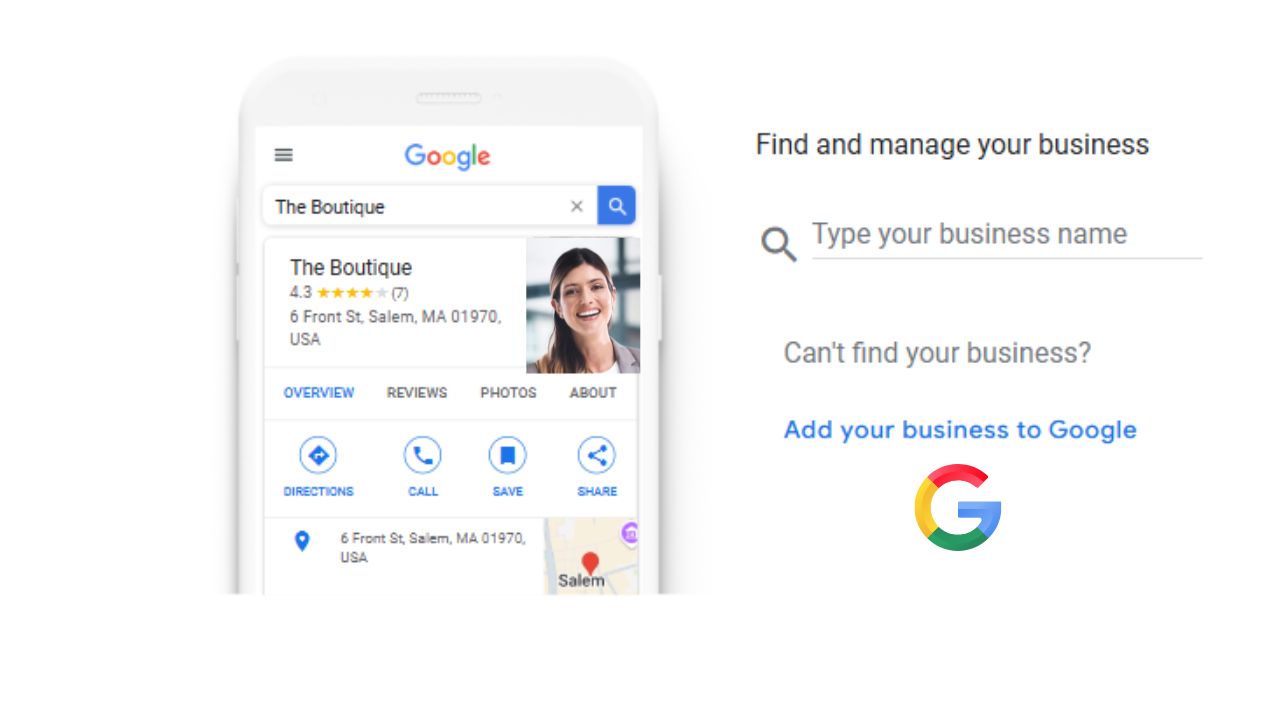
Setting Up Your Google My Business Profile
Writing a Google My Business profile can be tedious, but properly completing it can greatly improve your online reputation and attract new clients. Essentially, adding key business features like service areas, selecting the most relevant categories, and filling in other details is vital. This way, clients will quickly see what services you offer and where they are located due to Google Maps integration with the profile.
Ensure the following features are fully completed in your profile:
- Business address
- Primary business hours
- Cover and profile pictures
- High resolution above 800 pixels.
- Business description
- 500 characters max
- Business categories
The main category and five subcategories accurately represent business activity.
The more features you complete, your Google Maps and business listing will look better. These features provide the prospects with all the information they need for their decision-making process.
Completing these steps is essential in improving your online presence, thus helping to increase traffic to your website and clients to your business.
Your potential clients will first consult your Google My Business profile, so ensure that you highlight the most useful features and that the information is accurate and relevant.
Google My Business Profile Element Importance
| Google My Business Profile Element | Importance |
|---|---|
| Business Hours | High |
| Profile Photos | Medium |
| Business Category | High |
Verifying My Business On Google Maps
Verifying your business on Google Maps is important for increasing your visibility online. It allows Google to verify your business’s authenticity and its location. After opening your verification, you can manage your listing in Google My Business, reply to customer reviews, and make any necessary changes to your profile.
You can use phone, email, or postcard verification to verify. After verifying on the phone, there are steps to follow, as do the other two. They all have one common goal – to confirm that you are authorized to represent the business.
Available Methods Of Verification
Postcard verification is perhaps the most effective way to verify your business. With it, you can receive a postcard that bears a special code. Upon receiving the postcard, enter the code into your Google My Business account.
Knowing that customer feedback is vital, managing your Google My Business listing allows you to improve responsiveness and the information you have. It increases your visibility to an extent where customers around your area want to engage with you.
How to Optimize Your Google Business Listing
Optimizing your Google Business listing is crucial for increasing your online visibility and gaining prospective clients. Make sure to include eye-catching images and respond to customer reviews. Additionally, share any business updates you may have. Doing so will improve your optimization efforts and allow you to receive more business from local searches.
GMB insights allow you to see how your listing is performing, allowing you to make the most prudent decisions. Analyze the various aspects of your business performance, including customer engagement and traffic to your website. Use the insights from these metrics to enhance your optimization plan.
Here are some quick tips for optimizing your listing on Google My Business:
- Upload quality videos and photos that showcase your business
- Respond quickly to customer reviews and feedback
- Post updates to your GMB profile, including new products or services
All these tips and GMB insights will help Google My Business optimize. Ultimately, you’re looking to expose your business to a wider audience and increase profit, which these practices will achieve.
Managing Google Reviews and Customer Feedback
Google Reviews are essential for your business’s reputation; you already know its importance as a business owner. Customers check reviews when looking up your business on Google Local Search. To manage these comments, both positive and negative, you must respond promptly.
Responding to comments helps the consumer know that you appreciate feedback and value their experience with the brand. You can thank customers for positive feedback and address any issues in negative reviews. Instead of letting a business lose its customer base, this will help it gain its customers’ happiness.
Building a Review Generation Strategy
A business can create a follow-up strategy to capitalize on getting more Google reviews in several ways. They can also provide world-class customer service and sweeten the deal by offering incentives for reviews. These steps can help increase visibility in Google’s local search, ultimately attracting more customers.
Always remember to be polite and professional when dealing with negative comments. Quick responses to negative comments, simply listening to the consumer’s concern, and proposing a solution go a long way. Good management of feedback showcases wonderful customer service and appreciation towards the consumer, which shows the brand values their opinion.
Properly handling and managing Google reviews and feedback can greatly improve your online reputation, increasing sales. Always respond promptly, have a review strategy, and handle negative reviews professionally. This method will ensure you get the most out of Google reviews and local searches.
Using GMB Insights and Analytics
Regarding your Google presence, knowing how your business is performing in Google My Business is equally important. Your company has a GBM profile, so GBM insights are extremely useful and provide great intelligence about the GBM listing and GBM customer activity. They let you know how your listing is performing, which includes website visits, phone calls, and requests for directions.
Another point that should be taken out of Google My Business features is marketing intelligence. For example, you may know when clients most frequently visit, call or when they request directions. This information allows one to adjust operating hours and marketing to serve customers better proactively.
Some considerations when observing GMB insights are as follows:
- Website traffic: Refers to the total number of website visits originating from Google My Business.
- Phone calls: This entails the number of calls made through your online Google business account
- Direction Requests: refers to how many customers have requested directions to your business.
Keep in mind these analytics as they can help form your GMB strategy. For example, if people frequently ask for direction, you may want to consider changing your business address or the hours of operation. Using GMB insights and analytics supports informed decision-making to boost sales and business growth.
Google My Business Common Errors and How To Avoid Them
Managing your listing on Google My Business is very critical. With knowledge of the common errors, you can avoid most mistakes and have a robust profile that will capture your target market.
Concentrate on understanding the typical issues one might encounter while creating a profile, such as incorrect hours, addresses, and contact information, and strive to provide the correct information.
Profile Optimization Errors
Avoid having wrong operating information, poor-quality images, or inappropriate category selections. These things can diminish the reputation of your listing and its ranking.
Content Management Blunders
Too infrequent posts can damage your listing, especially if they are low-engaging. Your business needs to create active, attention-grabbing posts that make your business stand out.
Engagement Oversights
Reputation harm can result from ignoring reviews, not responding to messages, or other engagement oversights. Responding to messages and soliciting feedback can foster trust and customer loyalty.
Avoid these errors and preserve your Google My Business listing. Regularly update the listing to ensure accuracy and relevance.
Mistake Consequence Solution
Ignored notifications Blamed their absence on reduced visibility Respond to notifications and engage with the audience
Ineffective content form Immediate low engagement performance during peak hours Engaging and effective for every target audience
Not acknowledging reviews Willfully chose to ignore feedback and permanently damage their reputation. Actively respond to feedback and eliminate customer dissatisfaction.
| Mistake | Consequence | Solution |
|---|---|---|
| Incomplete profile | Reduced visibility | Complete and update profile information |
| Poor-quality content | Low engagement | Create high-quality, engaging content |
| Ignoring customer reviews | Damaged reputation | Respond to customer reviews and feedback |
Conclusion: Maximizing Your Google Business Presence
You will find yourself accumulating a base of users daily, but to maintain it, Google Business optimization should be done continuously and monitored regularly. Always strive to use every part of Google My Business to ensure good local marketing for your firm.
Make it a point to keep track of your GMB listing to better your outreach. Ensuring your profile is always filled with up-to-date information, positive reviews, and engaging content can boost your visibility on search listings, making you a more credible firm.
Your customers can find you using Google and view your accurate business details. Staying proactive by improving your Google My Business listing can aid your local business in prospering for years to come. This is especially true when adapting to changes in Google’s algorithms, as these are becoming more frequent.
FAQs
Q.1 What is Google My Business?
Ans. Google My Business is a free marketing tool that enables a business to manage its presence on Google, including Google Maps and Google Searches. With this tool, a business can manage its online presence, respond to customer reviews, and publish articles to enhance brand awareness while improving being found in local searches.
Q.2 What are the key advantages of using Google My Business for local businesses?
Ans. Local businesses can save time and improve productivity using Google My Business. Local searches help boost their revenue and visibility, and the ability to respond to reviews helps build customer loyalty and improve brand perception.
Q.3 How does Google My Business impact local search visibility?
Ans. Google My Business makes finding and learning about your business easy and crucial for local search engine optimization. When registered, your business is likelier to appear on local searches, ensuring proper brand exposure.
Q.4 What is the process of signing up for Google My Business?
Ans. To start with Google My Business, log in to your account and confirm your email. After that, create your business profile. This lets you track and manage your business status on the Internet.
Q.5 What type of information do I need to add to my Google My Business profile?
Ans. When filling out your Google My Business profile, include the business name, address, phone number, website, hours, petty classification, and the service areas your business operates.
Q.6 What is the process of verifying a business on Google Maps?
Ans. Verifying your business on Google Maps is easier said than done. Google provides several methods of verification: telephone, email, and postcard. Sometimes, you might have to resolve incomplete issues to confirm your listings.
Q.7 How do I optimize my Google My Business listing?
Ans. Add relevant pictures, respond to questions and comments, and share important company information to optimize your listing. Utilize GMB Insights to view your progress, then, for the next time, consider the information for improvement.
Q.8 How do I handle Google reviews and customer interactions?
Ans. For any business to thrive, review and feedback management is important. Remember to respond professionally to all customer reviews, whether positive or negative. Also, work towards gathering more reviews from your customers.
Q.9 How do I use the insights and analytics from GMB?
Ans. GMB insights and analytic results are important. They help you monitor your virtual image and customer activity. Work on your data to further strengthen your marketing and online presence.
Q.10 What are some mistakes that can occur in Google My Business?
Ans. Don’t make common errors with MGB, such as profile mistakes, site content errors, and lack of customer communication. Always ensure that your profile details are correct and current. Watch your content and communicate with customers via reviews and other interactions.











